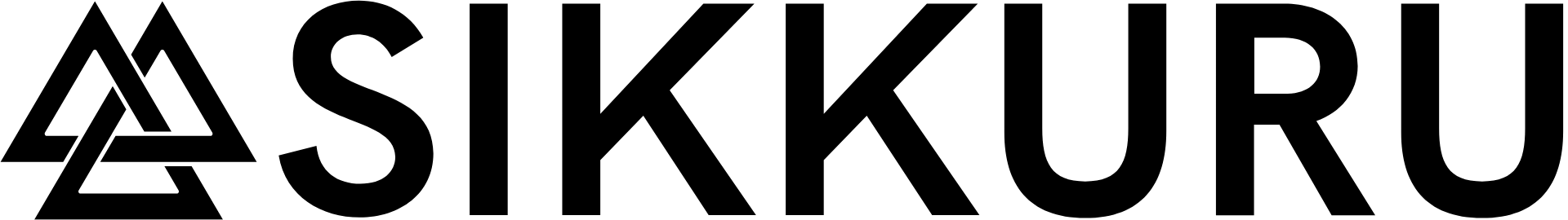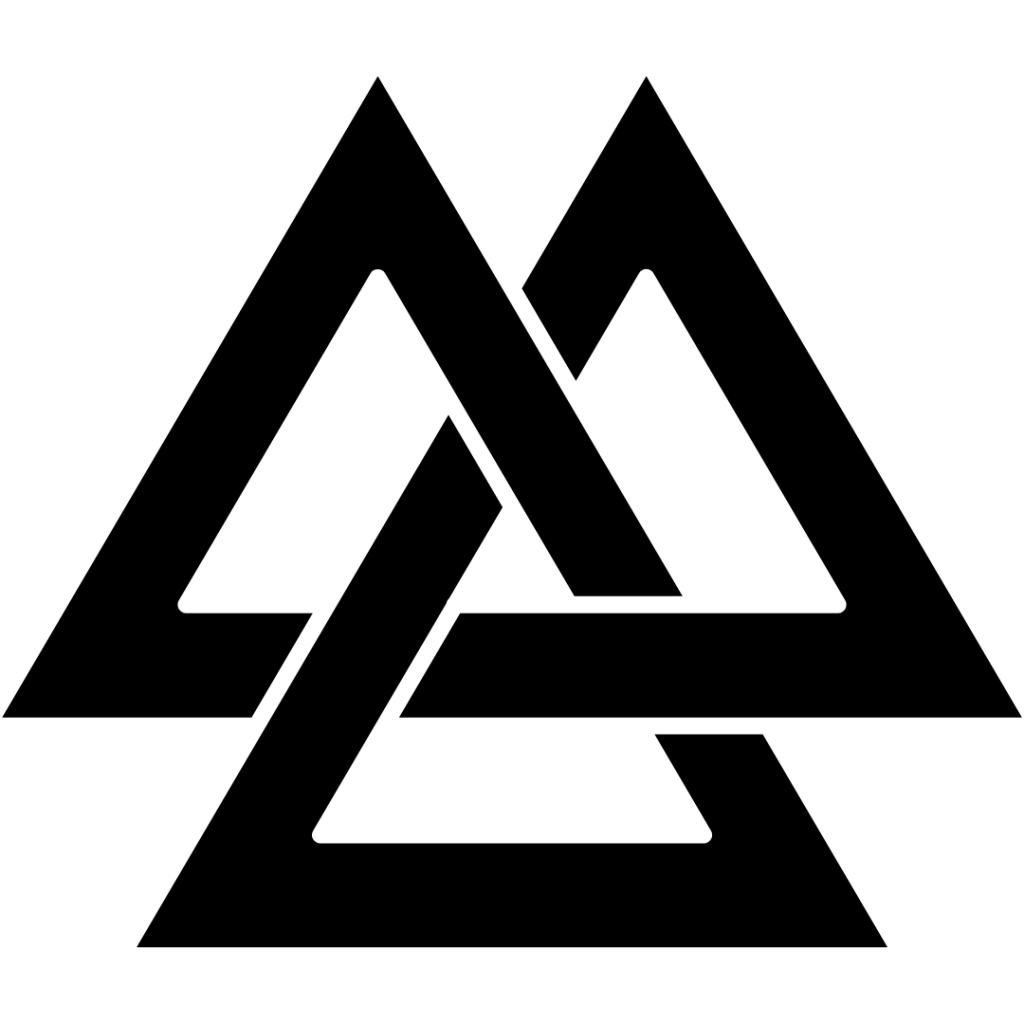1. Trello – Best for Task and Project Management
Trello is a visual task management app that helps you organize projects using boards, lists, and cards. Whether you’re planning a project, tracking progress, or collaborating with a team, Trello makes it easy to stay on top of tasks.
✔ Drag-and-drop task management
✔ Customizable workflows
✔ Team collaboration features
Available on: iOS, Android, Web
2. Notion – Best All-in-One Workspace
Notion combines note-taking, task management, and databases in one place. You can create to-do lists, track habits, take notes, and manage work projects—all in one app.
✔ Customizable templates
✔ Collaborative workspaces
✔ Supports text, images, and embedded files
Available on: iOS, Android, Windows, Mac, Web
3. Forest – Best for Avoiding Distractions
Forest helps you stay off your phone and focus on your work. When you start a focus session, a virtual tree grows, but if you leave the app, the tree dies. Over time, you can build a virtual forest while improving your concentration.
✔ Encourages deep work
✔ Tracks your focus time
✔ Helps reduce phone addiction
Available on: iOS, Android, Chrome Extension
4. Pomodone – Best for Pomodoro Technique Users
Pomodone combines the Pomodoro Technique with task management. It integrates with Trello, Asana, and Todoist, allowing you to time your work sessions efficiently.
✔ Pomodoro timer with task tracking
✔ Integration with productivity tools
✔ Focus sessions with break reminders
Available on: iOS, Android, Windows, Mac, Web
5. RescueTime – Best for Time Tracking
RescueTime automatically tracks how you spend time on your devices. It provides insights on productivity levels, identifies time-wasting habits, and helps you optimize your workflow.
✔ Tracks time spent on apps and websites
✔ Provides productivity reports
✔ Set alerts for excessive distractions
Available on: Windows, Mac, Android, Web
6. Todoist – Best for To-Do Lists and Task Management
Todoist is a powerful task manager and to-do list app that helps you organize personal and professional tasks efficiently.
✔ Set deadlines and priorities
✔ Task reminders and recurring tasks
✔ Project sharing and team collaboration
Available on: iOS, Android, Windows, Mac, Web
7. Cold Turkey – Best for Blocking Distractions
Cold Turkey blocks distracting websites and apps so you can focus on work. You can set strict schedules, create custom blocklists, and even lock your settings to prevent changes.
✔ Blocks websites, apps, and even the internet
✔ Can’t be turned off during a locked session
✔ Helps eliminate digital distractions
Available on: Windows, Mac
Final Thoughts
Using the right productivity apps can help you stay organized, manage time effectively, and eliminate distractions. Try out these apps and see which ones best fit your workflow!