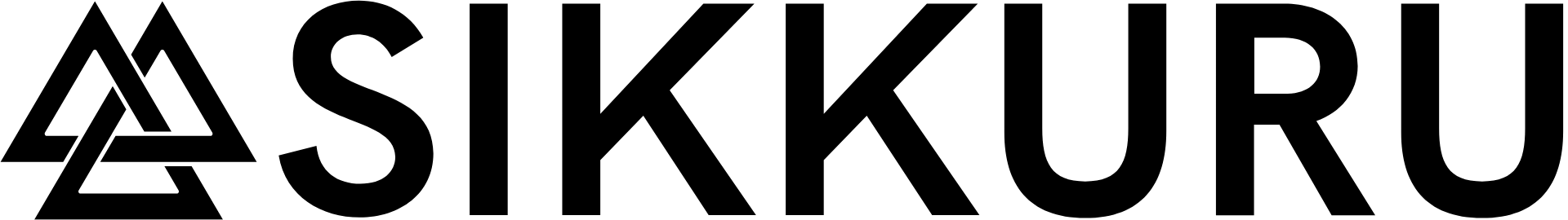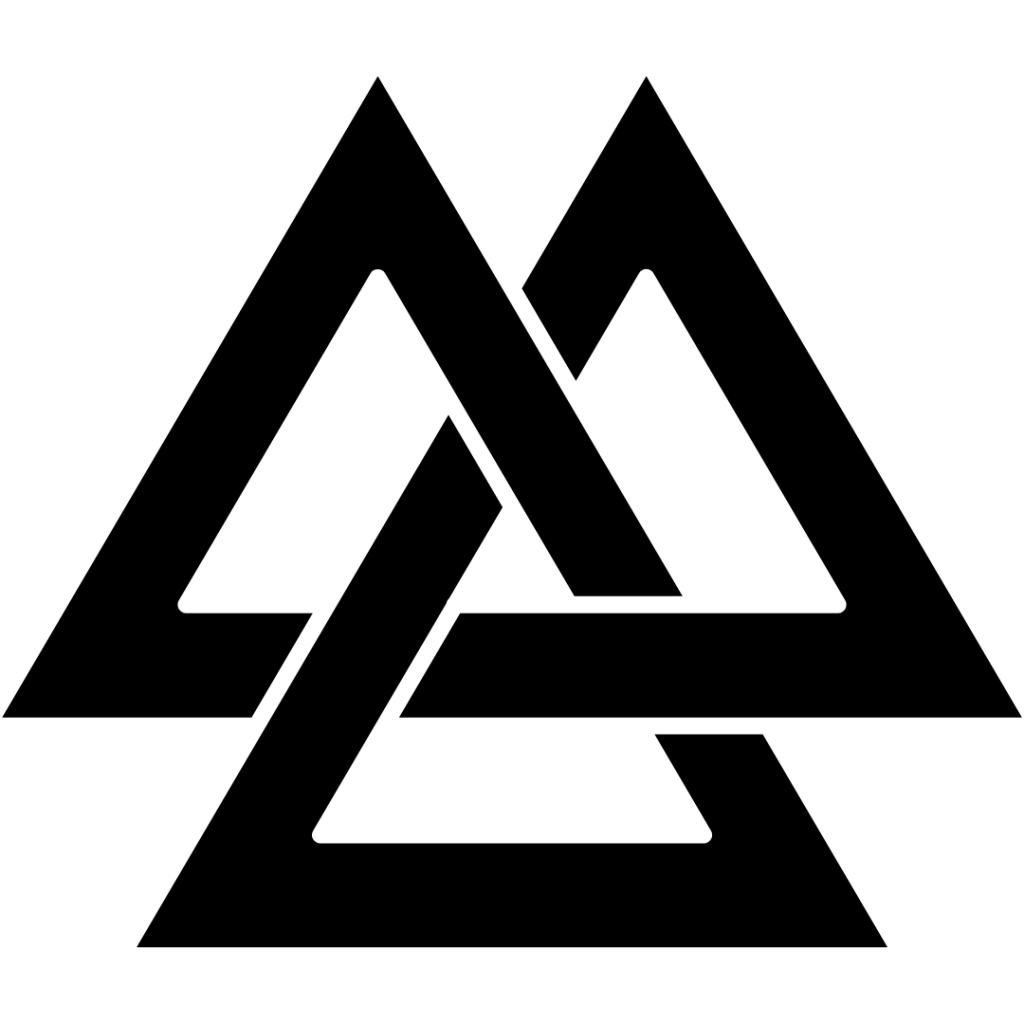1. Declutter Your Desktop and Files
A messy desktop slows down productivity. Start by:
✔ Deleting unused files and shortcuts.
✔ Creating folders with clear labels (e.g., Work, Personal, Finances).
✔ Using cloud storage (Google Drive, Dropbox) for important documents.
2. Unsubscribe from Unwanted Emails
Inbox clutter wastes time.
✔ Use Unroll.Me or Gmail filters to unsubscribe from unnecessary emails.
✔ Set up priority folders for important messages.
✔ Use labels and categories to sort incoming emails automatically.
3. Organize Your Notes and Documents
Instead of random notes everywhere, use:
✔ Notion or Evernote for structured note-taking.
✔ Google Docs for important documents with proper folders.
✔ Trello for managing tasks and ideas efficiently.
4. Use a Password Manager
Stop wasting time searching for passwords!
✔ Use 1Password or Bitwarden to store passwords securely.
✔ Enable two-factor authentication for extra security.
✔ Create unique passwords for different accounts.
5. Clean Up Your Smartphone Apps
Too many apps slow your device and distract you.
✔ Delete apps you haven’t used in 3+ months.
✔ Organize apps into folders by category (e.g., Productivity, Social, Finance).
✔ Turn off unnecessary notifications to stay focused.
6. Back Up Your Important Data
Avoid losing files by setting up:
✔ Cloud backups (Google Drive, iCloud, Dropbox).
✔ External hard drive backups for critical files.
✔ Automatic sync for photos and documents.
7. Manage Your Social Media Accounts
✔ Unfollow pages that no longer add value.
✔ Use social media scheduling tools (e.g., Buffer, Later) for content planning.
✔ Set screen time limits to avoid digital overload.
8. Organize Your Calendar and Reminders
✔ Use Google Calendar or Apple Calendar for scheduling.
✔ Color-code tasks (Work, Personal, Health).
✔ Set automatic reminders for deadlines and meetings.
9. Keep Your Downloads Folder Clean
The downloads folder often turns into a cluttered mess.
✔ Delete old files weekly.
✔ Move important downloads to organized folders.
✔ Set your browser to ask for a download location before saving.
10. Automate and Streamline Your Digital Life
✔ Use IFTTT or Zapier to automate repetitive tasks.
✔ Enable auto-pay for bills to avoid missed payments.
✔ Create email templates for frequent responses.
Final Thoughts
A clutter-free digital life means less stress, more focus, and better productivity. Implement these simple habits to stay organized and in control of your digital world!